Create a Server
Before you can add and interact with scripts, you'll need to create a server in Verza. Creating a server is a straightforward process that can be done directly from the Verza player interface.
Servers in Verza are free.
There is no limit of players, usage, scripts, or servers you can have.
Note: You must be logged in to create a server. If you don't have an account, you can create one here.
Create a server:
Navigate to the Servers page: Once you're logged in, go to the Server Creation Page.
Server Name & Visibility: Fill in the server name and select the visibility mode for your server. You can always change these settings later.
You have now created your server! You can now add scripts, change settings, and start developing!
Manage your servers
You can always manage your servers from the Manage Servers Page, you can access this page by clicking on the Manage Servers option from the dropdown menu in the top right corner.
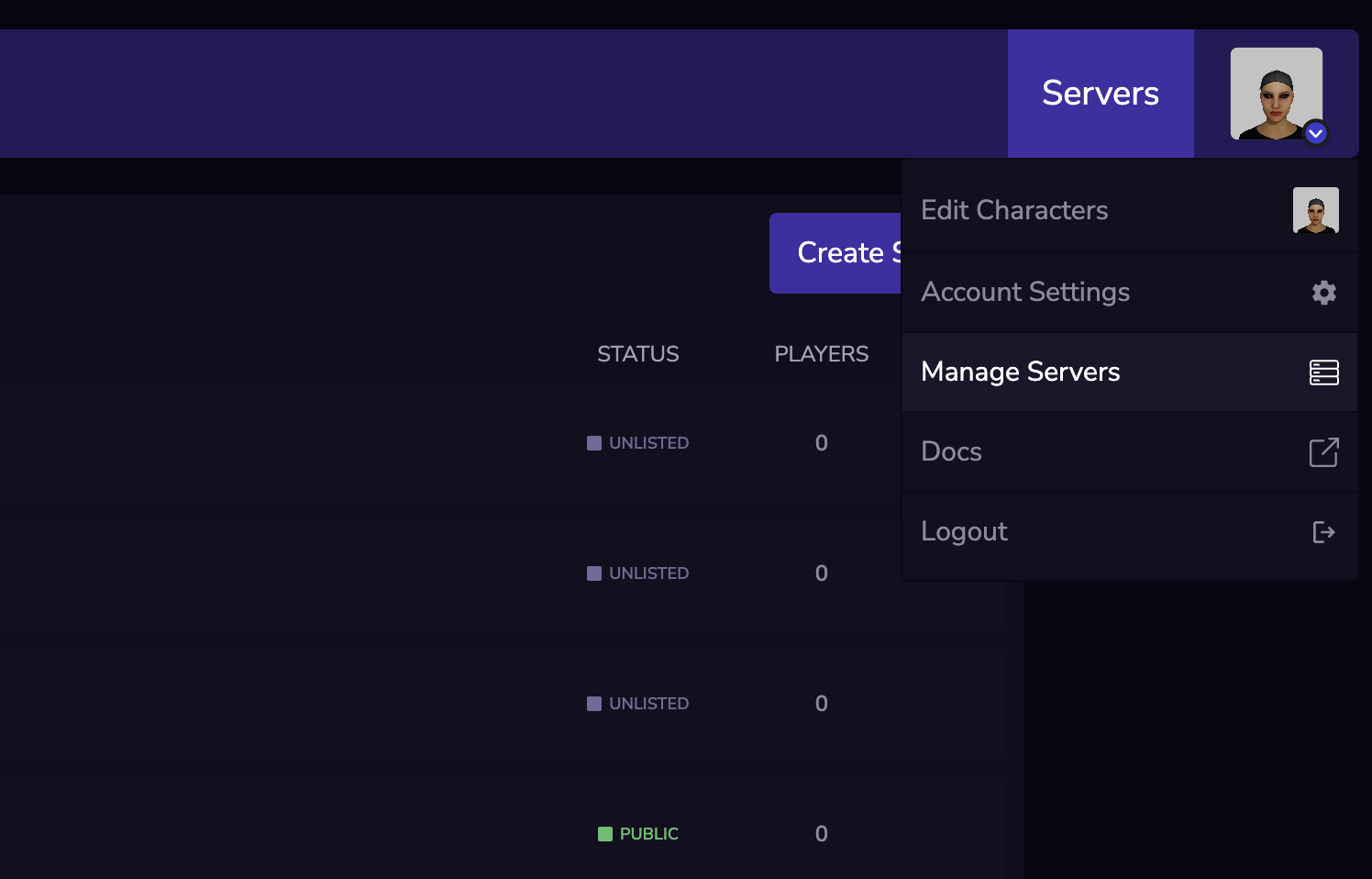
Setup a Script
Now learn how to Setup a Client Script or Server a Server Script.